Congratulations! Your listing has attracted a new guest on TNH. The new booking will remain pending until you confirm or reject the booking.
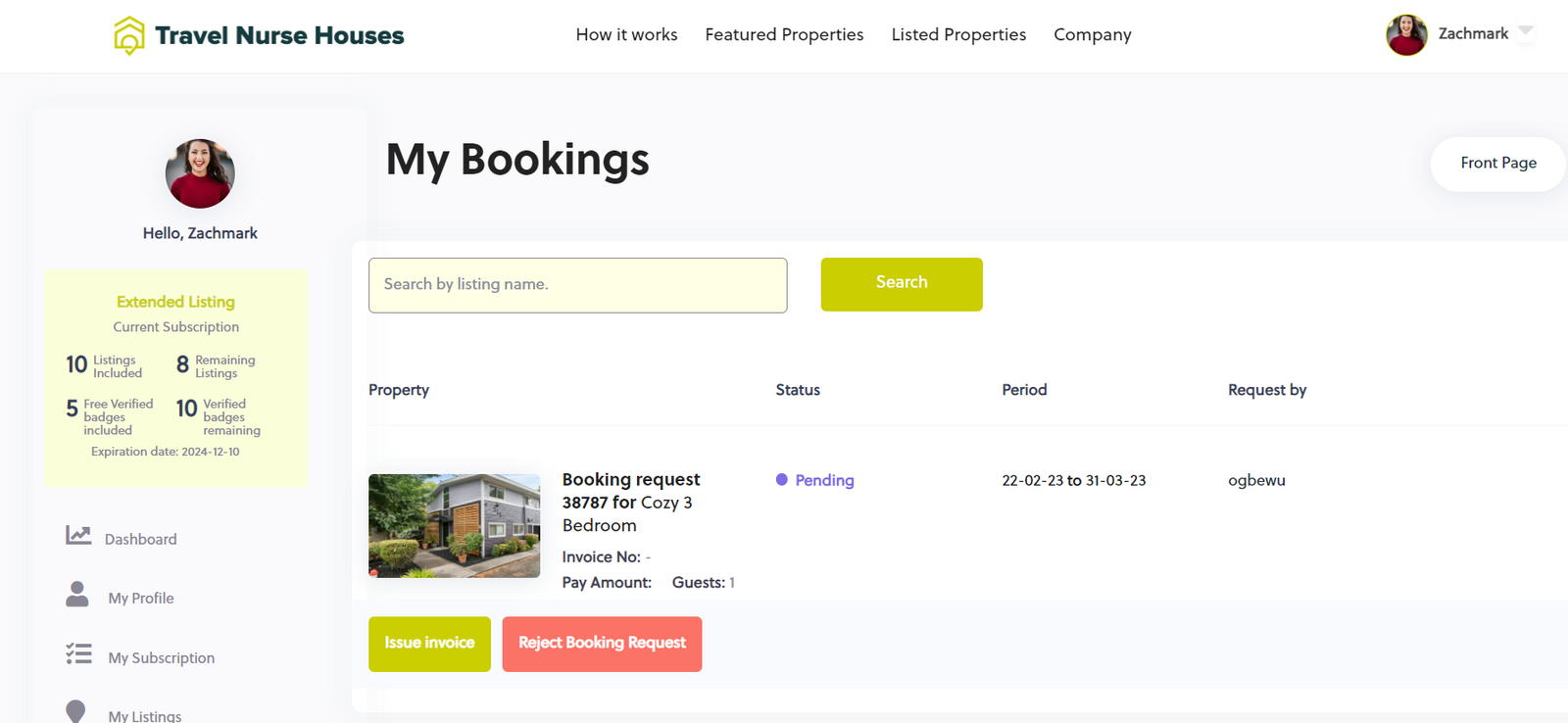
To confirm booking, go to My Bookings Tab on your dashboard, and Click on issue invoice. Then click on confirm booking and issue invoice.
The invoice details will be immediately sent to the guest. However, you now need to go to the inbox to send payment method to the guest.
The booking status will now show confirmed.
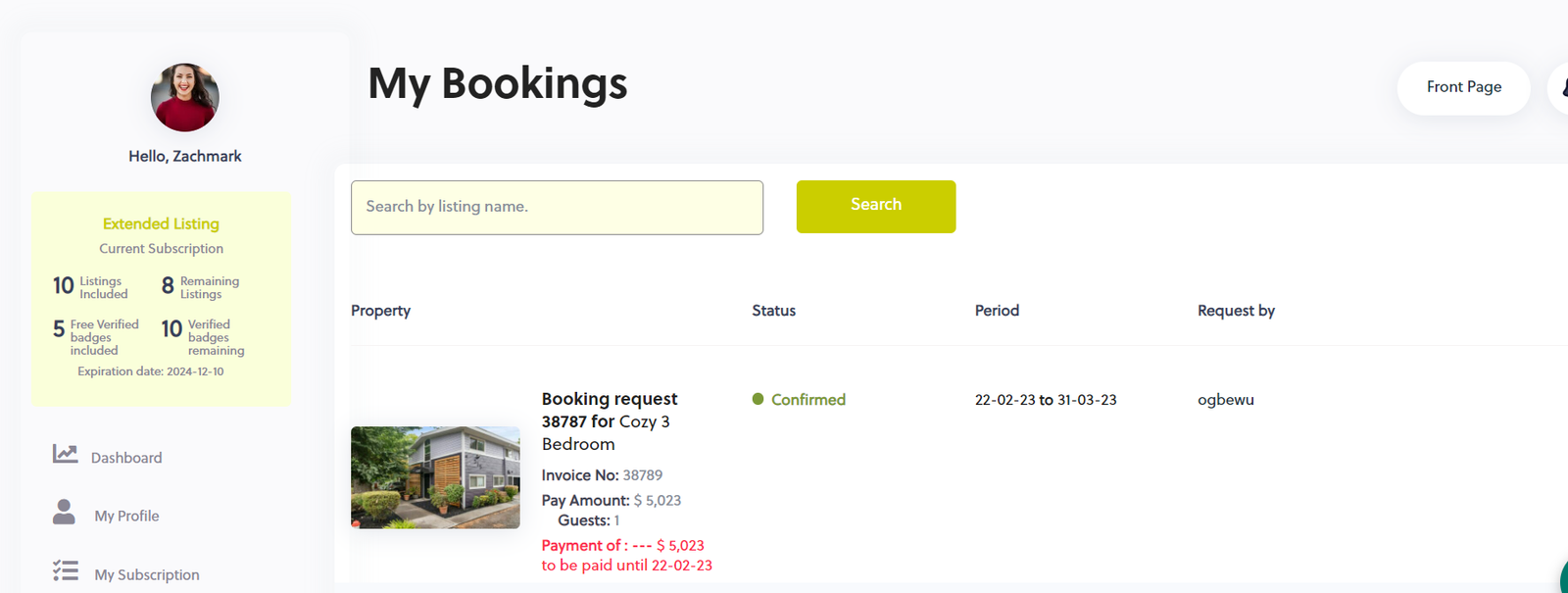
You can ask your guest to give you a nice review after their stay.
Hi
November 2, 2025 at 4:03 pmMy name is Heather, I signed up yesterday on this site
But I have not received a confirmation regarding my paid subscription