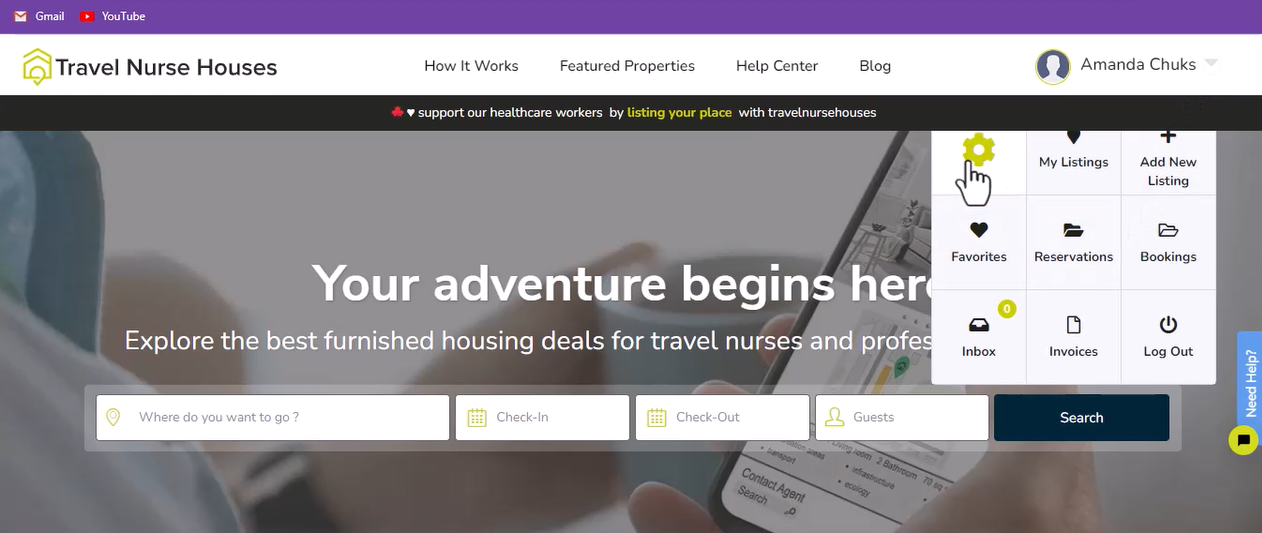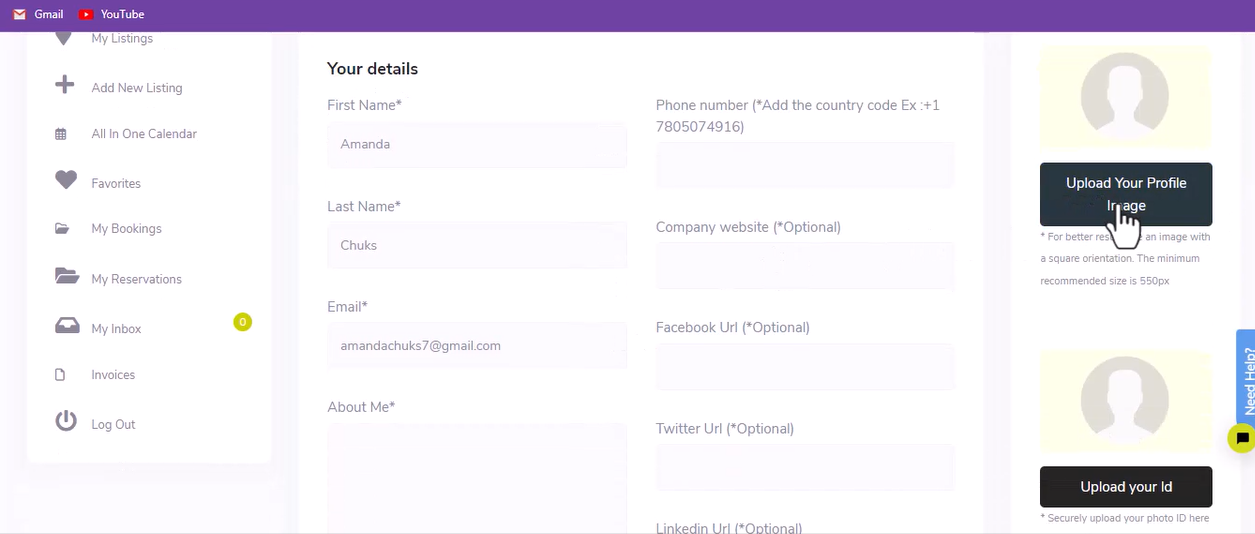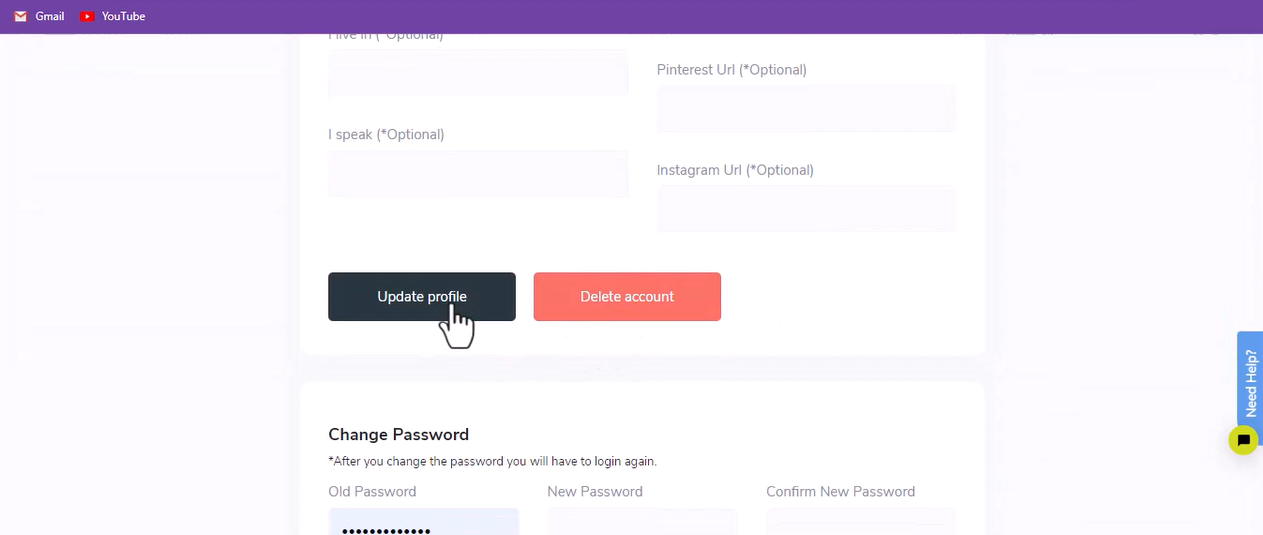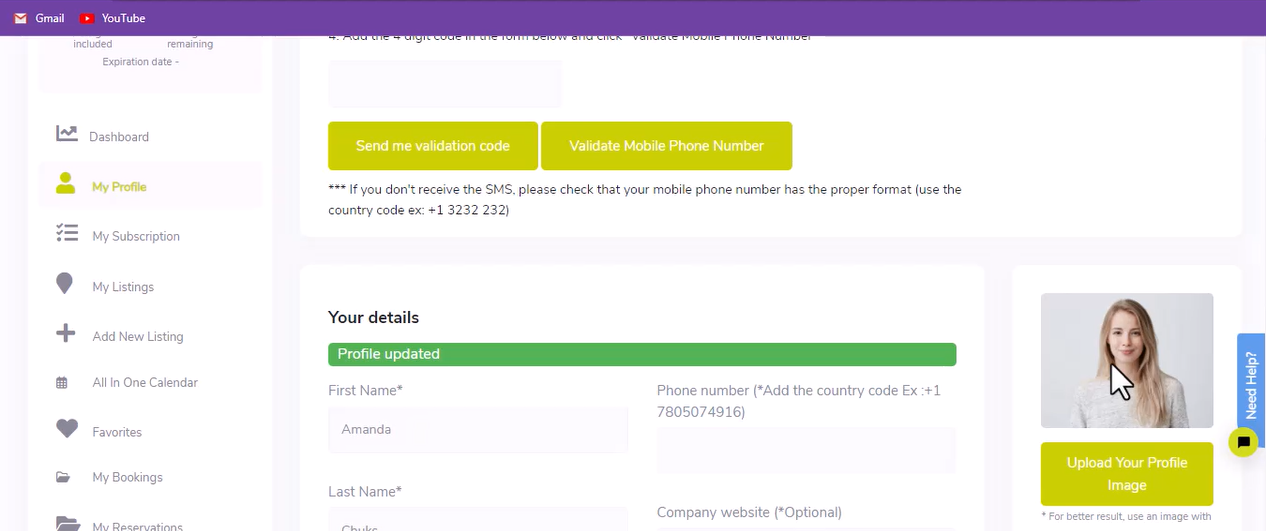You can add a profile image to your account by following these easy steps;
- Log in to your account.
- Select ‘my profile’ on the drop down menu.
- Scroll down and select ‘upload your profile image’.
- Upload your preferred profile image from your mobile phone or computer storage.
- Scroll down and select ‘update profile’.
Adding a profile image to your account helps build trust and personal connections. Above all, it increases your chances of getting booked.